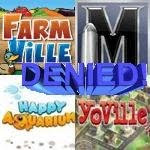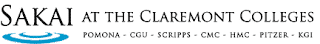
This is essentially the same procedure for adding non-Claremont Colleges guests with external email addresses.
- In your site, click Site Info from the menubar on the left
- Click Add Participants
- For senior auditors (without official Sakai usernames), under Non-Claremont College guest(s) [the second box], enter the auditor(s)' email address, one address per line
- Under Participant Roles, choose to give your newly added senior auditor(s) the same role, then click Continue
- Use the buttons to select the Auditor role for senior auditors, then click Continue
- On the next page, select the Send Now button to automatically email the senior auditor about the site's availability and their temporary password, then click Continue.
- Confirm that the information for the participant(s) that you are adding is correct, and then click Finish.
how to access your Sakai course site
- Go to Sakai:
https://sakai.claremont.edu:8443/portal
(There is a link on the Scripps website, the last one under the Academics menu) - Senior auditors should use their full email address as their login username.
- Sakai sends senior auditors a temporary password in an email message.
- When logging into Sakai, senior auditors should not select a college from the dropdown menu.
- Once logged in, senior auditors should change their password by going to My Workspace and clicking the Account tool. Then click the Modify Details button and enter a new password.
- Senior Auditors can also add their first and last names when modifying account details.
- Click the Update Details button to save the changes.